10 Must Have iPad Apps for Web Designers and Developers
Developing and designing for iPad has become really famous. These devices have totally changed the way we used to use websites and this thing has made the work of web designers and developers a bit tough. But thanks to the plethora of apps out there, this task has been made a little less challenging. Many apps are available that can help you design and develop easily and quickly but finding the best ones is a difficult task as not all of them are that good.
So in order to help you out, today we have a list of 10 Must Have iPad Apps for Web Designers and Developers that you will definitely find helpful. All the apps in this list are tested and it includes almost everything, from handy note taking apps to developing and coding apps. Check the list out and pick the apps you like the best!
If you are Like This Article, You Might be Interested on iPad Apps For Designers, iPhone apps For designers and Developers, online Web apps For Desingers and Developers.
Penultimate
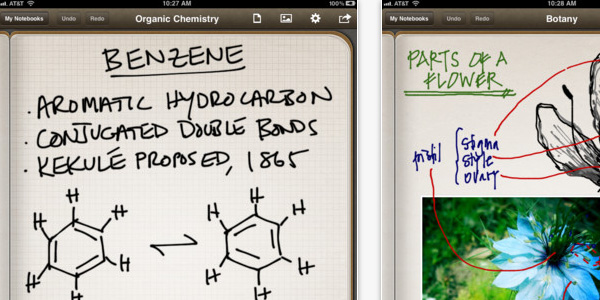
You never know when the most amazing idea would occur to you and penning them is really important so that you would not forget them later. But where to pen them down?! Well this is where this handy iPad notebook app Penultimate comes to help. It not only allows creating and storing your ideas successfully, but you can also make sketches! This is definitely a must have app for both designers and developers.
MedCommons Prototyper

MedCommons Prototyper allows presenting web content on the iPad with ease. And the best part is that this app is free!
Freeform
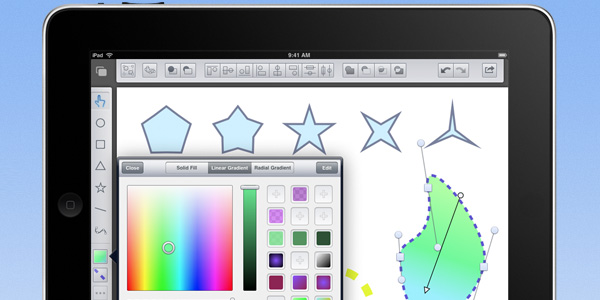
Freeform is a great app that is ideal for developers during their brain storming sessions with customers and clients. It is a handy vector drawing app that lets you to create diagrams and mockups. It also let you save the work and then email it on many formats. If you like using visuals to explain your concepts, then this app is perfect for you.
Analytics HD
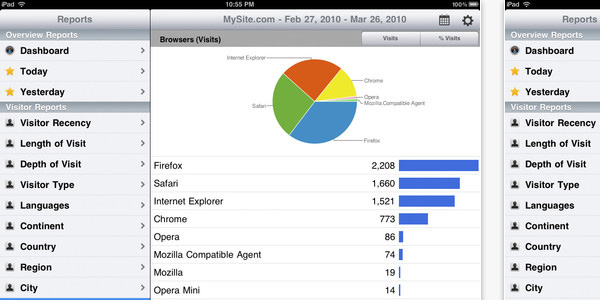
Every developer wants to know how much traffic their new or older web projects are getting. So Analytics HD is an ideal tool to do this. It is the premiere app for Google analytics and lets you use segmentation, charts and diagrams.
IMOCKUPS

The name says it all: this is a great wireframing app that allows creating mockups and staying focused on your online projects.
CSS3Machine

This amazing app modifies CSS3 styles in order to let you create cross browser effects on your iPad by utilizing many visual controls, from drop shadows, gradients to sliders etc. CSS3Machine will prove to be really helpful for you as it is a great tool for your iPad development ventures.
Palette 4.0
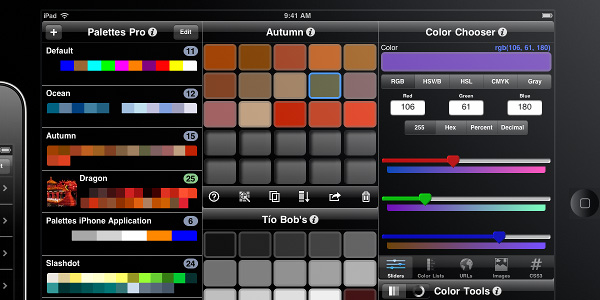
This one is an awesome app that helps designers create and maintain colour palettes. You can take colors from a picture or website and get awesome matches. Palette 4.0 is a quick, handy and inventive app.
iDesign
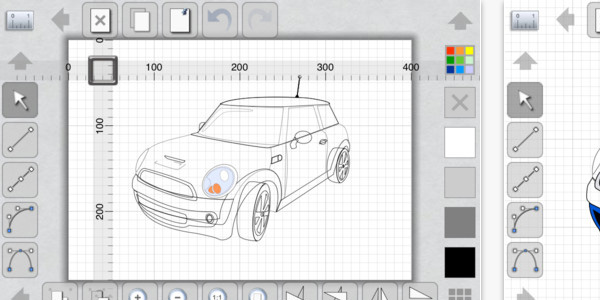
This one is a great 2d vector drawing and designing app. It is easy to use and works across all iDevices. Using iDesign you can create vector graphics and illustrations easily and quickly.
Web Design 205: Designing CSS Floating Layouts
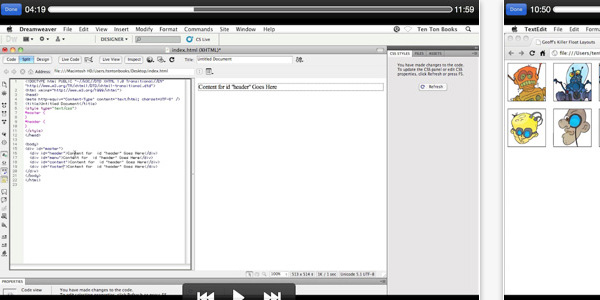
As the name suggests, this app will let you create CSS floating layouts. Geoff Blake explains, as in a tutorial, how you can create design techniques, such as floating and flexible layouts etc.
Dropbox
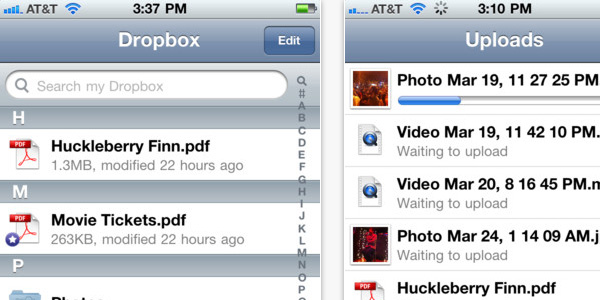
I am sure everyone is already using Dropbox, but if you are still not using it, then I suggest you start using it now! Dropbox is a handy data storing app which allows taking your data with you everywhere. It boasts an easy upload and a simple layout. Now you don’t have to worry about carrying data storing devices with you all the time as Dropbox provides you with storage space; and all you have to do is drag and drop your data.







I have penultimate, and I have to say that Noteshelf is better. More expensive but a better app. Plus it has the awesome ability to add text boxes.