12 Excellent WP Plugins to Optimize Images Performance
The popularity of WordPress not only lies on the fact that it is free and easy to use; but also for its plugins. These plugins allow you to do lots of things from managing you mailing lists, integrating social sharing buttons, etc. and improve images performance as well. optimize image performance are important not only if you have lots of images, but they prevent slow loading of your site’s pages as well. Here are excellent WP plugins to optimize images’ performance to speed up and increase the feat of your site. 
1. Lazy Load
The easiest plugin to use since it only requires install-and-activate to use it; it makes use of a process wherein the images are only loaded when the user see the image. This is great for sites whether they have tons of images or not as it reduces load time and provides a neat, subtle fade-in effect as well.
2. Imsanity
This plugin works by resizing images so they can fit the configured size of the browser, but still large enough for website use. It is ideal for blogs that do not require high-resolution images and if you do not know how to scale the images before uploading.
3. WP Parallel Loading System
This is perfect if you have an image intensive blog and you want to boost its loading time, as it creates sub-domains for your blog and allows downloading from them. This will make multiple connections to download multiple files quicker; thus, making your site faster.
4. CW Image Optimizer
If you want to optimize the images that you have uploaded in the past or want to reduce the sizes of the images without any loss in quality, this plugin uses loss-less optimization techniques where all you need to do change is your file size.
5. EWWW Image Optimizer
This plugin also decreases the image size without affecting the image’s quality by automatically converting the images to the file format that will produce the smallest image. It is also easy to set up using the step-by-step instructions found on the plugin page, which also includes a bulk optimize feature.
6. PB Responsive Images
This plugin automatically reformats all images in the post content into a format similar to responsive images, which fit according to the visitor’s screen resolution with no coding required. Once you configure image sizes, it will automatically insert the responsive image syntax in the post.
7. WP Smush.It
This uses Yahoo’s Smush.it service, which does not require configurations, to optimize images and reduce its size. It will optimize all the images that you have loaded automatically and also provides optimization for bulk feature. Just install and activate it and the plugin will seamlessly integrate Smush.it with WP.
8. Parallelize
This plugin parallelize resources across multiple host names to allow users to download files from multiple domains; thus speeding up the load page. The resources will always load from the same host name to assist caching. It is a bit risky, so you will have to follow all the instructions closely.
9. Hammy
This optimizes your page content’s images by generating images of various sizes so when a user visits your site, it will automatically display the appropriate image size. This is very useful for mobile users as it helps the website load faster with 3 options to configure.
10. WP-Optimize
This database cleanup and optimization tool can remove post revisions, un-approved comments, comments on the spam queue, etc. within a few clicks without the help of PhpMyAdmin to optimize your database tables. It also shrinks and gets rid of the wasted spaces in database tables.
11. Ligthbox Plus ColorBox
This plugin permits users to view larger versions of images without having to leave the current page; adds lightbox to WP gallery images and display videos, forms, slideshows, and external content in overlays; allows the use of dark or light background, and captures the image title for display in the overlay.
12. Plugin Organizer
This plugin can allow you to change the order that your plugins are loaded, adds grouping to the plugin admin page, and selectively display plugins by any post type or WP-managed URL. It is quite useful since you can just change the order of your plugins by going to the “Load Order” page.






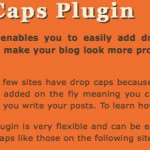
All of these seem interesting plugins for WordPress. I’ll see which ones will perfectly work for me.
Excellent post. i think that smush.it is really awesome plugin which can help to improve website speed. I usually use less plugins, Do you think that using too many plugins can decrease website speed as well?
Thank you