Advertisement
Google has played a vital role in Internet development. Many Internet users use Google applications. One of Google’s largely successful projects is Google Chrome. As u all know, Google has already launched its Google Chrome Online Store where you can get a large variety of amazing and incredible web apps. There are both free and paid apps available on Google chrome app store. The easy to use interface of Google chrome apps store is simply attracting. You can easily search for your desired app by entering the keyword in the search box. One of the most effective features of Google chrome web store is that the chrome web apps are classified and managed well according to the different categories. This article is about 15 most incredible and amazing free Google chrome web apps.
Related Posts, You Would like :
Springpad is a free application that makes it quick and easy to take notes and save anything you want to remember in one place – from tasks and lists to products, places, movies, recipes and more. You can then organize what you save with useful links and relevant offers to save your time and money. Everything you save is synchronized and accessible on your dashboard.
HootSuite is such a great web application that helps organizations use the social web to launch marketing campaigns, identify and grow audience, and distribute targeted messages across multiple channels. By using HootSuite’s unique social media dashboard, teams can collaboratively schedule updates to Twitter, Facebook, Linkedin, WordPress and other social networks via web, desktop or mobile platforms.
It is a relatively advanced and powerful free online image editor. There are quite a few different free online image editors available and this can make it difficult for users to decide which is right for them. Anyone who has ever usedAdobe Photoshop will feel very comfortable using Pixlr Editor. Some of the tools included are, red eye reduction, spot heal tool, drawing tools, clone tools, sharpen and blur tools and many more.
Todo.ly is an intuitive and easy to use online Todo list, and Task Manager. It helps you to get organized, simplify your life, and get things done. Create todo lists, and manage them online from anywhere. It is free and very easy to use, the way you can prioritize whatever you want is very flexible.
SlideRocket is a rich internet application (RIA) that provides for every part of the presentation life cycle. It allows you to quickly create great looking presentations. It differentiates itself from other presentation products by being web based, feature rich, easy to use, secure and complete.
If you planning some remodeling, landscaping, or any kind of home renovations in future, you’ll want to check out Autodesk Homestyler which is a free and simple to use drag-and-drop design tool. It offers easy planning for your home and garden designs. The drag and drop interface has components for walls, doors, room shapes, and even spiral staircases. You can also save, export, and even embed your creation in a blog or web site.
Getting through a long list of bookmarks to find that site you hardly remember can be a pain. Zootool bookmarks with images, letting your visual memory help you locate sites faster. After you sign up, Zootool provides a bookmarklet. Like any good bookmarking web app, you click the bookmarklet to bookmark the site. You can sort through your bookmarks really easily since Zootool records what you’ve saved. Images, videos, pages, and documents are all automatically categorized so you can switch between them and filter your content.

Mint is fresh, intelligent online money management which saves your money. With Mint, you can achieve better online financial management. It automatically pulls together your bank, credit union and credit card data, and provides uptodate and amazingly accurate views of your financial life from the big picture to specific details, in a friendly and intuitive way. In addition to that, it goes beyond visibility and analysis providing personalized money saving and money making suggestions.
An application which is known as Aviary, provides a way for Artists to create wonderful designs directly on the web. It also provides a way for you to interact with other artists to share and provide inspiration. Though it has less features than many other photo editors, but is very quick and smooth to use.
It’s a free web application that allows you to create beautiful landscapes and drawings. You can use its Drawing Tools and Utilities like Text, Shape, Pencil, Brush, Paint-Bucket, and Stamp etc to paint anything you like on its screen. It is very simple, just draw and Save to get your output picture. It does not require Flash to run, because it is developed using HTML5.
Whether you are a last minute filer, a first time filer, an avid investor or are filing after a major life change, TurboTax can help you file quickly and obtain the most deductions possible. TurboTax has a free edition for those with simple filing needs, as well as a Premier, Home & Business and Business version for those with more complex tax challenges.
LaunchList is a free to use website that acts like a checklist for site developers. It offers different options which you should check before you go ahead with the launch. Many site creation aspects are covered by the site’s checklist. As testing process can turn out to be quite time consuming if the designer feels he is forgetting something, so Launchlist is really helpful for such designers.
Simplenote is such a great application used by many people to keep notes, lists, ideas and more. Your notes automatically synchronize with your computer and all your devices. It’s extremely easy to use. After you download it, you’ll be asked to create an account. This allows your notes to synchronize with your computer.
Seesmic Web is a lightning fast social web application. It manages your Google Buzz, Foursquare and Twitter network in your browser. It is a great tool especially its references screen which lets you know if you owe anyone a reply. It also tracks retweets, which is also helpful to you. All in all this is a fantastic tool and I would suggest it to anyone.












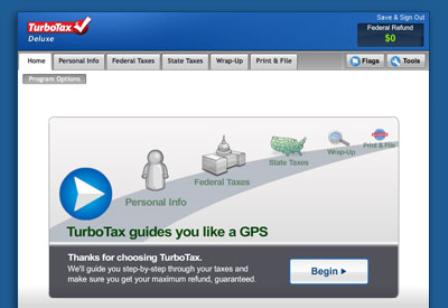








Great!! Thanks. 🙂
sometimes I use sliderocket too, it is very great presentation tool
@Reader thanks for correction, deleted that app
Just wondering, why would a web designer need a Bible app (#11)?
Religion has absolutely *nothing* to do with webdesign or -development, so I don’t see any reason to include it. I think some prototyping software (which are represented aplenty on the web, including Chrome extensions) would’ve been much more useful.
Except for that, pretty good list.