10 Best Syntax Highlighter Plugins for WordPress
Displaying code within a post is not an easy task. It can cause various problems and can be quite annoying. But now you can get rid of this irksome problem — thanks to all the plugins created for it. Many amazing developers have created awesome plugins to solve this issue. A plethora of plugins is present out there, but finding the best ones is tough.
So in order to help you out, today we have a list of 10 Best Syntax Highlighter Plugins for WordPress that will prove to be really helpful for you. All these plugins are quite easy to use and handy. Check them out and pick the one that suits your needs the best!
If you like This Article, you Might be interested on Multi-Author Blogs WordPress Plugins, Related Thumbnails WordPress Plugins, WordPress Plugins For Social Media and Top WordPress Plugins 2011.
10 Best Syntax Highlighter Plugins for WordPress
1. Developer Formatter
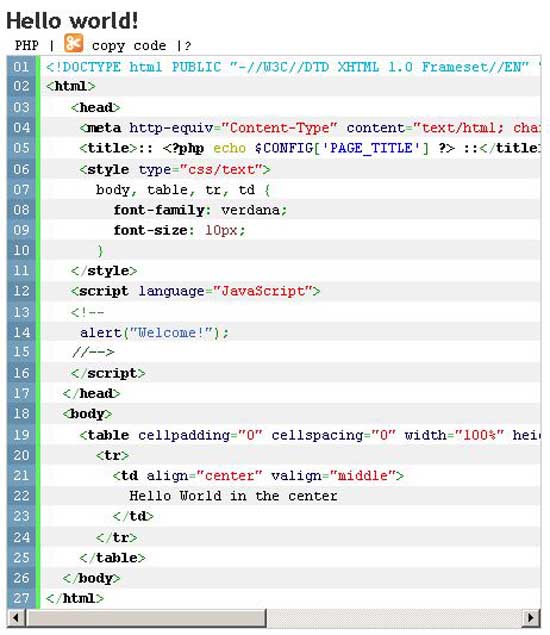
This is a great plugin that makes displaying codes a breeze. It utilizes the GeSHi highlight system, so it supports 110+ languages, including PHP, ASP, Html, JavaScript, CSS, Java, Python, Delphi, C++, C, Visual Basic etc. It highlights syntax with Style attribute, AJAX, PRE tags, in comments and RSS 2.0 feeds. It is an amazing plugin for all those people who have to display codes in their posts. It also boasts a new code theme, ehich is ‘Summer’.
2. WordPress Plugin – FV Code Highlighter
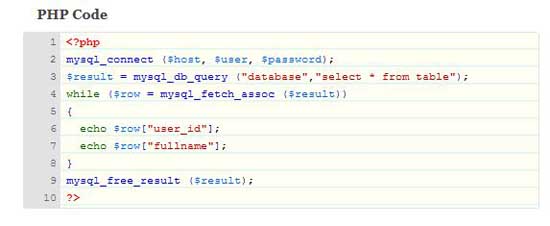
FV Code Highlighter highlights PHP, HTML, CSS and XML. Its default tag-highlighter color scheme utilizes the same colors that Adobe Dreamweaver utilizes, making the code type easily recognizable. But you also have the choice of altering the colors according to your preference from the WPadmin section. It is extremely user-friendly and allows you to customize the appearance of codes and code box.
3. File Inliner
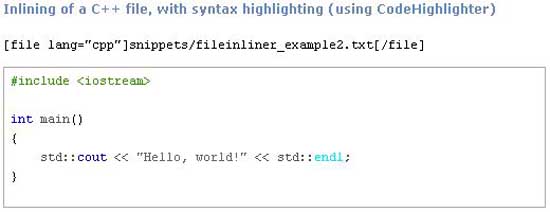
File Inliner allows you to easily display the content of a file (snippets) in a post. The snippet is placed in a <pre></pre> block by default and it automatically indents it for prominence. You are not even required to modify the post after the file has been modified. This plugin is simply very helpful.
4. CodeColorer

As the name suggests, this plugin syntax highlights the code snippets in a post. It utilizes the GeSHi highlight system, so it supports most languages. It also highlights syntax in comments and RSS feeds. It has many color themes, such as Slush & Poppies, Blackboard, Dawn, Mac Classic, Twilight, Vibrant Ink and Railscasts. Syntax colors customization in CSS file is also possible. CodeColorer is presently available in 25 + major languages, including English, French, Spanish, Italian, German, Chinese and Arabic etc.
5. WP-SynHighlight
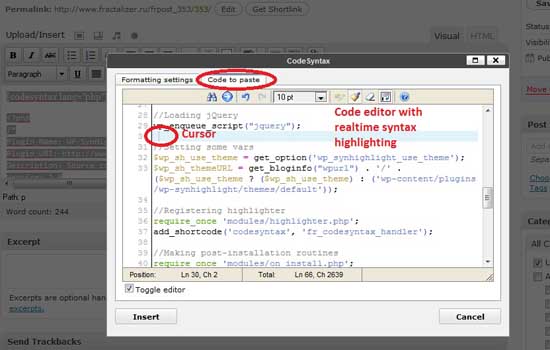
This one is an awesome plugin that carries out syntax highlighting of code. It functions quite like any other BBCode tag. It simply highlights anything you place between codesyntax BB code tags.
6. Code Snippet 2.0
This plugin highlights codes in a post. It utilizes GeSHi syntax highlighter engine, so it supports a plethora of languages (more than most plugins). It is definitely a great plugin that can prove to be really useful to you.
7. Code Markup
Code Markup allows adding codes to your blog post. You can also add HTML markup in a code. The best thing about this plugin is that it automatically knows which characters are to be shown as code and which are to be rendered as HTML. The default collection of allowed tags is the standard formatting tags such as em, strong, span etc. You can even manage this by specifying the language of the code block.
8. WP Chili
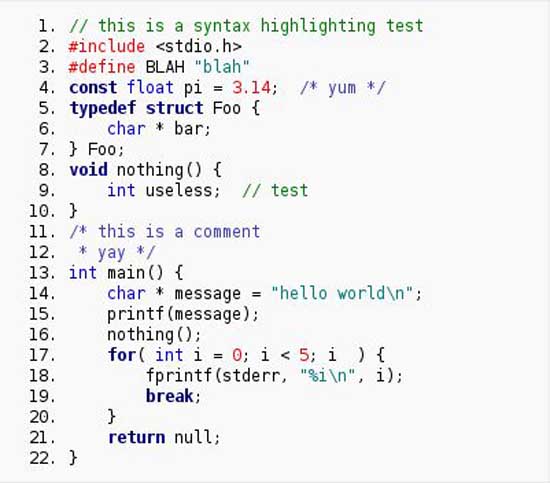
WP Chili 2.2 is a fabulous plugin that allows easy highlighting for WordPress posts. Simply switch to the code tab, place your code snippet inside <code class=”lang”></code> tags and then replace the above lang with the language to highlight. Simple right? It also has many configuration options, which you can read on its website.
9. Google Syntax Highlighter for WordPress

Google Syntax Highlighter for WordPress was created by Alex Gorbatchev. It allows easy highlighting syntax. It supports multiple languages, including C++, CSS, Java Script , PHP, Python, Ruby, XML/HTML and more. It also works on most browsers and is extremely lightweight.
10. Highlight Source Pro
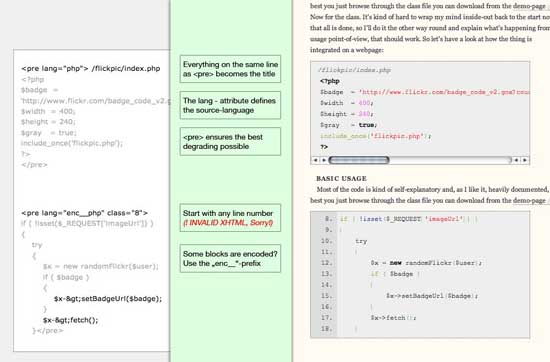
Highlight Source Pro is a powerful and extremely flexible plugin which allows code highlighting of any language. It is an XHTML-compliant plugin with class-attributes. It also gives you the choice of adding a heading for every code-block. It boasts quite logical and useful features and comes with generic cross-browser CSS (tested: IE5.5+, FF, Safari, Opera). All in all it is a great plugin to have.







I am using code colorer.
Great collection. I am here to to find a syntax highliter for my blog and i got it here. Thank you for sharing.
this is helping for self tutorials to present interesting way of code lines.
Nice list I use Google Syntax Highlighter for WordPress it works really well just put a shortcode around your code and it does the rest for you.
i prefer using Prettify compare with plugins…
Been using Crayon Syntax Highlighter on a few sites; going to switch over for my personal sites, too.
I’m using Crayon Syntax Highlighter too for my blog site, will try to switch on other Syntax Highlighter.