10 best bootstrap design tools for 2014
Bootstrap is no doubt one of the most commonly used front end framework in 2013. I am sure many of you have played with or developed on this particular framework. While bootstrap is solid, there is no harming in seeking out more design tools that can make our lives a bit easier when developing on it. This is why I am rounded up this bunch of bootstrap design tool that you will be using in 2014 and beyond. As usual, if you have more tools to recommend, please leave a comment and let the rest of the community know.
Bootstrap design tool 1: Jetstrap
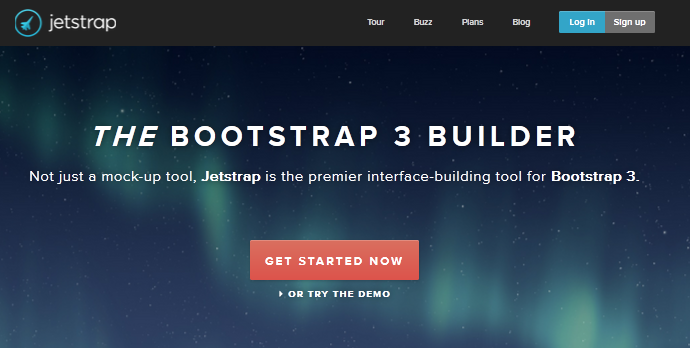
Jetstrap is a popular tool that designers can use to do mockups on the bootstrap framework. Beyond a mock up tool, Jetstrap also has lots of markups for designers easily and quickly create the interface effects that they want. It is 100% web based and has a trial account for you to take the software for a spin.
Bootstrap design tool 2: Bootply.com

Bootply is a visual editor that uses a drag and drop interface for designers to quickly create their Bootstrap design. It is incrediably powerful, easy to use and best of all, free. I highly recommend this design tool to readers who want to build on the Bootstrap framework.
Bootstrap design tool 3: Divshot.com

Divshot is a front development tool that works with a number of frameworks including Bootstrap. It has quite a number of useful features including a visual editor, component libraries and a powerful theme switcher. The downside is that this is not a free tool but you do get a quality product.
Bootstrap design tool 4: Bootstrapdesigner.com

Bootstrapdesigner.com focuses on letting designers create html5 templates easily using the Bootstrap framework. It has a base code for templates that allows you to easily modify them to create your own bootstrap html5 templates. For a theme seller, this will be a good bootstrap design tool to use.
Bootstrap design tool 5: GetKickstrap.com

Kickstrap basically wraps a front end layer on top of Bootstrap such that you never see the underlying code. A design just needs to choose which CSS or JS components to use while developing the website. There are also extra stuff such as themes and other UI components to make front end development a lot more faster.
Bootstrap design tool 6: Button Generator

If you just want a quick and free way to generate buttons for your bootstrap design, you can try this. It is simple but gets the job done quickly and without any fuss. Best of all, it is free.
Bootstrap design tool 7: Presentation tools

Here is an interesting alternative to designing bootstrap. Rather than touching the code, you can download the templates from this site and use a presentation tool such as Keynote, Powerful etc to do the designing of the site. The template contains most of the elements you will need to do a beautiful mockup for your site.
Bootstrap design tool 8: Fancyboot.com

I loved this simple but useful design tool. You choose a component you want to tweak and Fancyboot will allow you to see live preview on how the component will look like with the ability to change the color scheme. It is free to use and can be a good way to color test your design.
Bootstrap design tool 9: Layoutlt!

Layoutlt! is one of the rare design tool that a non technical designer can use. Without using a single line of code, you can create a website design by using their drag and drop visual editor. For advanced users, you can still download the html code and start modifying whatever you need.
Bootstrap design tool 10: Easel

Easel is the only in browser design tool for Bootstrap. The beauty of designing in browser is avoiding the need to go back and forth between the editor and the preview. This tool also allow collaboration so working together becomes much easier and faster.



Great collection for html designs
Thanks for the list of bootstrap design tools…
Kickstrap links correctly, however it reads “kickstrap.com”. Should be “getkickstrap.com”
Noted. Btw, I think it is extremely confusing to have your product name that is different from your domain name. You market your product as kickstrap, rather than getkickstrap. Whoever owns that domain will get a lot of natural traffic from your marketing efforts. My 2 cents
Great collection.
Thanks for the list
Links “6 and 7” are broken 🙂
Fixed! Thanks for the feedback 🙂