21 Professional Facial Photoshop Retouching Tutorials
Advertisement
Adobe Photoshop is rich industry for designers. One of beautiful technique is Editing and retouching images with the use of Photoshop. There are many tips, tricks, and techniques for improving things like skin tone and imperfections, and enhancing the photo subject’s features. Photoshop can also add, decrease or change parts of your face.
You May Like These Beautiful Tutorials Too:
- 30 Realistic Digital Painting Tutorials
- 25 Really Useful Photoshop Drawing Tutorials
- 33 Stunning and Beautiful Photoshop Photos Effects Tutorials
- 35 Fresh and Useful Photoshop Tutorials
- 30 Photoshop Photo Editing Tutorials
How to Slim a Face in Photoshop with Just a Few Easy Steps

Create Digital Makeup

Change Hair Color

Whiten Teeth to Improve a Smile in Photoshop

Photo Retouch Add Makeup And Create Clear Face in Photoshop

Quick and Effective Facial Photo Retouching
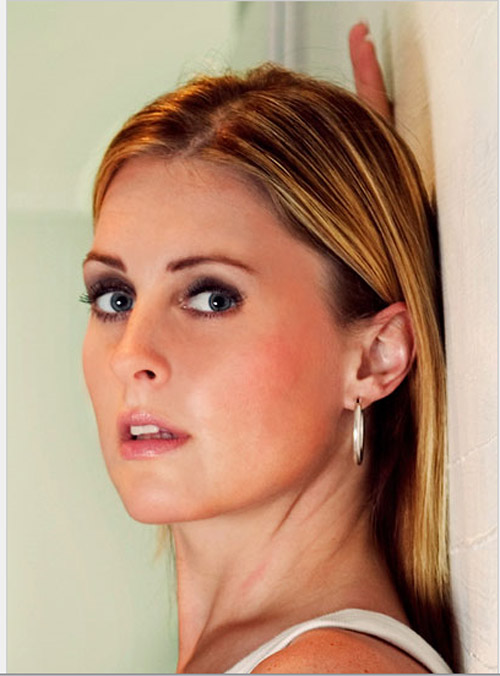
How To Digitally Paint Lip Gloss with a Tablet

Easy Digital Nose Job in Photoshop

Retouch Yellow Skin

Basic Retouch and Colorization

Professional Photographic Retouching

Artificial Smooth Skin

Superb Skin Airbrush Technique

Simple Facial Photo Retouching

Remove Blemishes in Photoshop

Age Progression – Photoshop Tutorials

Virtual Makeup In a Snap

Super Fast and Easy Retouching

Reducing 5 O’clock Shadow And Beard Stubble In Photoshop

Make Skin Smooth and Beautiful in Photoshop

Photo Retouching – Skin Photoshop Tutorial

Fast Facial Retouching








Pretty decent collection of tutorials. I’ll give some of these a crack. Thanks for posting.
Thanks for sharing this post.I like this post.It contain good examples of facial photoshop.