WordPress SEO secrets to boost more traffic
WordPress is clearly the best CMS out there. It lets you build your website fast, provides an excellent ecosystem and a vast community. It is an open platform, and it is up to you to take full advantage of WordPress.
In this article, we will discuss the best WordPress SEO tips that will let you drive more traffic. The tips that we share will ensure that your website is completely SEO-compatible and liked by Google. Organic traffic has always been the best way to get more traffic to your website. The more traffic you get, the more value you rack up from Google and its search engine algorithm.
To make your website drive traffic, you need to make it completely SEO friendly and optimize it accordingly. If you are new to blogging, you should always focus on making your website SEO friendly before committing more content or work towards it. So, without any delay, let’s get started.
Get Your Website Permalink Structure Correct
Every single post or page on your website can be accessed using a proper link. It is also known as permalink, a simple URL assigned to a post or page. Initially, your WordPress website will be set your permalink structure link to www.yourwebsite.com/123456. As you can see after your main website URL, it is all numbers. That’s not user-friendly at all.
However, you can change the permalink structure to a user-friendly version by simply going to your website dashboard. You can set it to a more user-friendly URL such as www.yourwebsite.com/topic-related-name. Not only does it is readable, but also offers SEO advantage as Google can then easily crawl the post or page and link to its related keywords.
To change the permalink, you need to go to settings > permalink and select any one of the available “Post Name” choices.
If you set the permalink from the start, you don’t have to worry about anything. However, if you are changing the permalink, later on, it is advised to redirect old URLs into new ones so that your website doesn’t get a penalty from 404.
Writing SEO optimized content
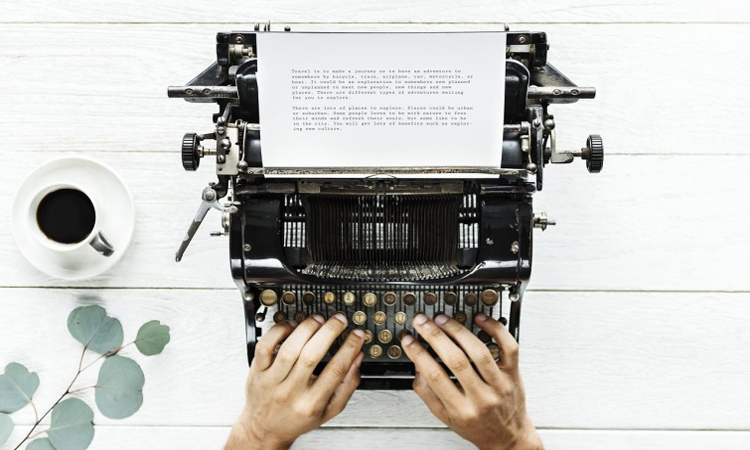
Even though it is not a secret anymore, but it is common for website owners to ignore the importance of SEO optimized content. Yes, you read it right. There is no alternative to drive insane traffic then just simply writing content that is written for getting ranked. The content should follow a lot of small steps including proper header tags, keyword placement, easy to read content and also useful content for the readers.
You should always focus on writing the article for the reader keeping SEO practices into play. For example, you can write on how to select website builders and maybe try to target one of two important keywords.
Taking Advantage of Title Tags
How important is the title for you? Do you know that most of the reader click on an interesting title rather than a boring one? If you do, congratulations, you are already optimizing your Title Tags to get insane traffic. If you don’t, keep reading. Title tags are shown in the Google search, and it is was the searches see when they first read about your page. To make a mark, you should always take advantage of that and choose a title tag that is easy to read, and also include the keyword smartly.
The title tag, in short, should contain the keyword, your brand name, and other important information that you want to share. Also, don’t forget to check if the title fits into the Google search properly. It is easy to cross the limit and make it look bad. So, always check using SEO tools for WordPress such as Yoast.
Meta Description To The Rescue
Meta Description can also help you improve your website traffic. So, what exactly is Meta description? Meta Description is located below the title and URL. The meta description is used by Google to help readers quickly understand what the post has to offer. It is a summary and hence offers a great potential when it comes to attracting user attention.
The meta description is self-created by Google. However, if you want to take advantage, they should be created manually with creativity and perfection. It should not cross the limit and also contain the keyword that you are targeting.
Let’s see an example of a writer who is selling web hosting reviews services.
“There are plenty of web hosting companies out there. If you want a proper review with excellent analysis, you should review your web host using my services.”
The above meta description is short, right to the point, and tries to convey a proper message to the reader.
Get Image Optimized

Google doesn’t like websites that load slow as it hinders user experience. To ensure that your website loads fast and rank higher, you should always optimize your images. Images should be around 10-30 KB. However, it is common to find websites that have images with a size of 2MB!
Image optimization also includes proper alt text filling. You should also name the images properly and always insert images with context. For image optimization, you can manually resize and compress the image using various tools including TinyPng, EWWW Optimizer, etc.
Improving Bounce Rate

Bounce rate refers to the percentage of readers that left the website without clicking on any link on your website. If your website bounce rate is high, it is bound to perform badly regarding search engine. Initially, it is hard to take steps to improve bounce rate as you need to let your website run for few weeks before taking steps. However, if you are sure, you can decrease bounce rate by doing the following things.
- Get a professional website design which is easy on eyes and offer amazing user experience.
- Write great content so that users find it hard to leave the website initially.
- Work on old posts that have high bounce rate. Tweak the introduction or try to include something interesting.
- Improve your website loading time to ensure that visitors don’t leave due to frustration.
Final Thoughts
By following all of the above tips and tricks, you are bound to get a boost in your SEO traffic and improve your online presence. If you are still confused, don’t forget to comment below and let us know!
Author:
Madan Pariyar, a digital marketing strategist helping clients to resolve their website woes. When not busy with all things, you may find me occasionally watching movies, traveling and spending time with my family.


