6 tools to help in managing design or project files of your team
When you work in a team, generating and sharing files is inevitable. The problem is how to manage it. There is revision control issues, plus the actual storage needed to store the images and revisions. Managing all these without the help of any software or tools will be a challenge. Fortunately, there is some really good solutions in the market that you can use without spending too much money. Some of there are hosted solutions while others allow you to host on your own servers. Depending on your needs, there should be something within this list that caters to you and your team.
#1: Dropbox
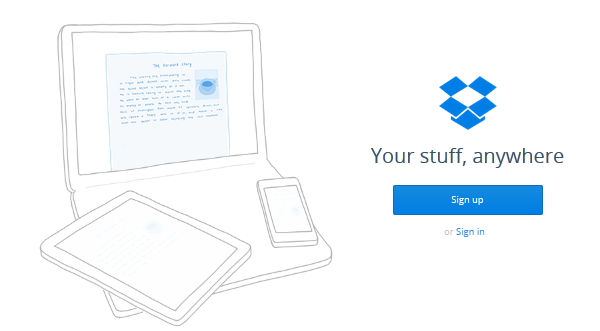
Dropbox is a natural choice when it comes to managing files, especially when you want to host and share large images or pictures. Their professional prices are reasonable and the ease of sharing makes Dropbox an ideal file management tool. However, one downside is the lack of version control. Fortunately, this can be solved with tool number 2 below.
#2: Layervault
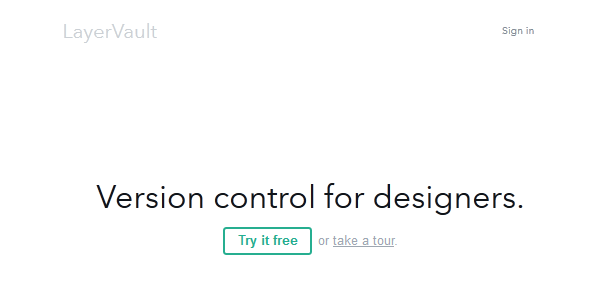
Layervault makes it super easy to implement version control on your Dropbox account. You really have to try it to see how easy it is to use. It relies on simple command lines that you can type into the browser itself. Don’t let that scare you off as the command lines are not the dos command lines that we are used to. It is just simple url format. Very very cool!
#3: Filosync
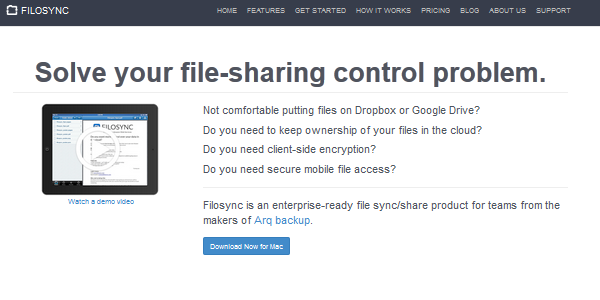
For teams that want to self host the project or design files, Filesync is a good option. It is downloadable software that will cost a one time fee to purchase. However, do bear in mind that you see to bear all the hosting costs yourself since this is a self hosted solution. Filosync only helps with the management part.
#4: Icebergs
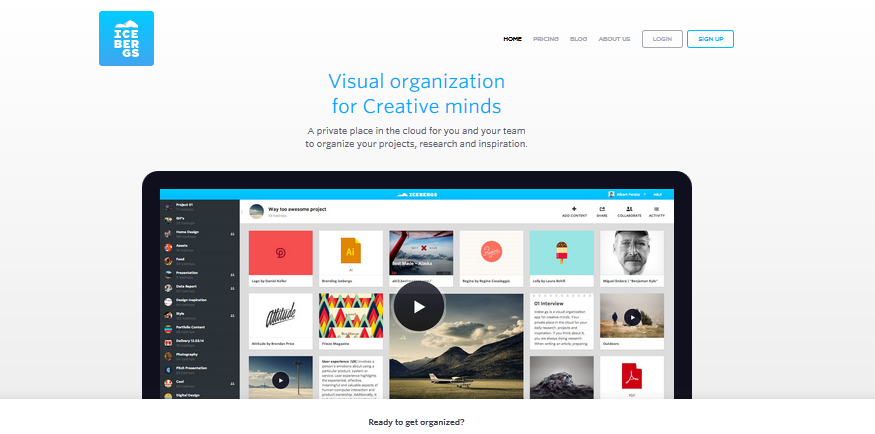
As the tagline suggests, Icebergs is a tool for teams to manage their design project, including file management. The tool itself works great but the pricing can be a bit steep. It is $10 per month for 2 GB which can be easily used up if you are working with multiple large files and/or images and videos.
#5: Basecamp
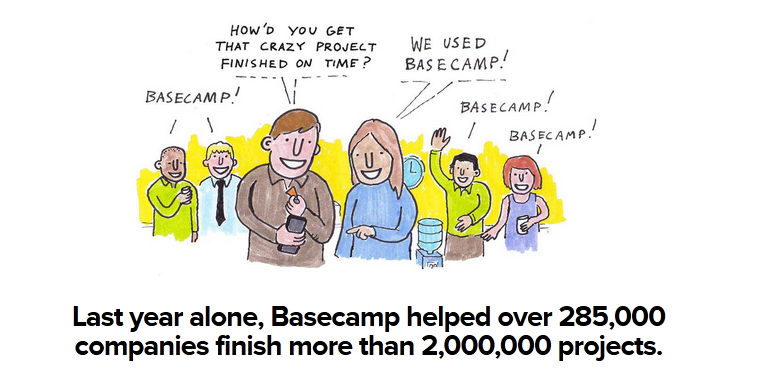
Basecamp should need no introduction. While it is not built specifically for designers, it can be used as such. It has a great file uploading and management function that should be able to cater to any developer or design teams.
#6: Trello
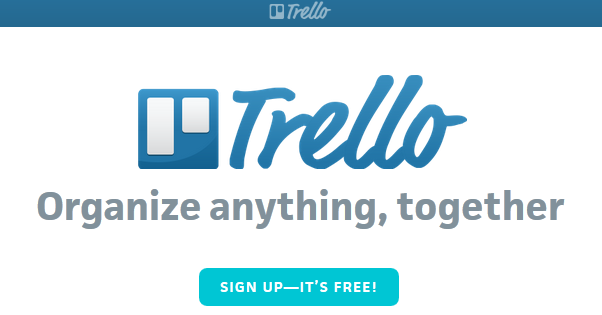
Trello is a great organising tool in general. However, its image managing function might not cater to designers that well. Nevertheless, it is a great choice for design teams to consider as its project management functions is brilliant.


