How to Remove/Disable Admin Bar from WordPress 3.1
 Recently WordPress 3.1 version launched, there’re couples of interesting features added. Somehow, you may notice that there is a new Admin Bar added in WordPress. When you logged into WordPress as User, You can see a Admin Bar on top! It makes the site look too basically ‘WordPress’ or detracts from existing functionality that you may have added, such as search adjustments.
Recently WordPress 3.1 version launched, there’re couples of interesting features added. Somehow, you may notice that there is a new Admin Bar added in WordPress. When you logged into WordPress as User, You can see a Admin Bar on top! It makes the site look too basically ‘WordPress’ or detracts from existing functionality that you may have added, such as search adjustments.
For Example: You have a website that requires people to login before they can make a comment or login before they can download, The Admin bar comes on the screen that is totally unwanted. I don’t think so it needs compulsory even it delays the response time of your website.
You can easily remove this via User profile from dashboard.
1 ) Login Your WordPress , Enter your user name and password
2) On Left Side, Users > “Select your user name” > Personal Options > “Show an Admin Bar”
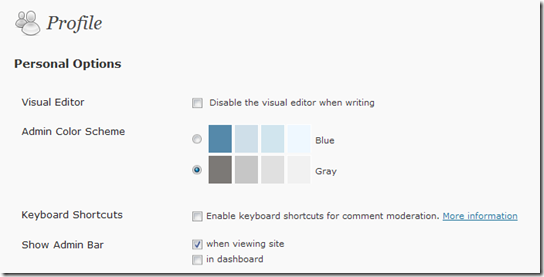
3) Save a Setting
4) Done
You can also Remove this via WordPress Plugins (3.1+)
- Admin Bar Disabler: Disable the WP Admin Bar in 3.1+ entirely, or only for roles and capabilities which aren’t in the ‘whitelist’ or ‘blacklist’
- Custom Admin Bar : Added control of your Admin Bar. Disable it, show it to certian user levels and modify the styling.
- Global Hide/Remove Admin Bar Plugin:Easily add a global option to hide/remove the new Admin bar in WP 3.1+. Adds an option to the Settings Menu to globally turn off the Admin Bar and/or turn off the user option in the profile to show admin bar.
- Admin Bar Removal : Small plugin to hide the search box in the admin bar in both dashboard and site views.
Minimize WordPress Admin Bar
Admin Bar Minimiser – an easy way to minimise the new WordPress 3.1 admin bar at the click of a button! The Plugin works by allowing you to minimise the admin bar from view via a single click! And you can bring it back just as easily. This also works for the admin bar displayed on the WordPress back end too.
Relocate WordPress Admin Bar
Stick Admin Bar To Bottom – Annoyed by the new Admin Bar that is covering the top 28 pixels of your website, but you don’t want it completely gone? This plugin sticks the Admin Bar to the bottom of your screen!
These plugins slow down your wordpress. Thanks
Please feel free to join us and you are always welcome to share your thoughts that our readers may like.
Don’t forget to  subscribe to our RSS-feed and
subscribe to our RSS-feed and  follow us on Twitter — for recent updates.
follow us on Twitter — for recent updates.







Thanks for the tip. I’m just trying to launch a new site and the bar was killing the vibe for me. I’m just about to scope out the plugins you suggested. Very much appreciated! Lee
Yup ! I’ve got the latest version. But after your ‘nice’ tutorial, the admin bar no longer appears … although it can be helpful at times.
@faheem , have u updated your wordpress version ? This bar comes on wordpress 3.1+ only
Your post is quite helpful. I didn’t even know this option existed…
Wow i loved it…I’m very irritate with it