12 Best Batch Processing Tools
Processing images and files manually one by one can be an irksome and time consuming process. Clients often send files and images in formats that first have to be converted into other formats before using them on the website or project. This is where batch processing tools can come in handy. These tools can help you out in doing a tough and time consuming process in just a few clicks. You can easily and quickly convert, resize, or manipulate image or document files by using these tools.
So today we have a list of 12 Amazing Batch Processing Tools for Images and Documents. All these tools are really handy and easy to use, and would make performing these batch processes a breeze. We hope these tools would prove to be helpful for you. Check them out!
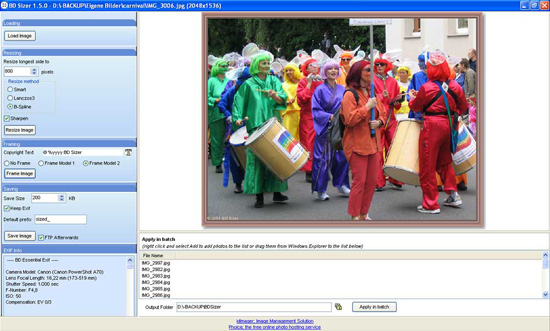
If you have got a collection of images that need resizing, then this tool is what you need. This tool allows resizing photos and resaving them with a maximum file size. It is for Windows.
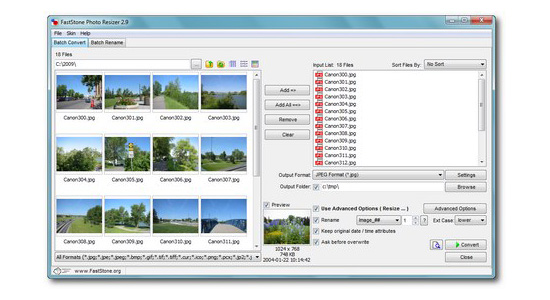
This tool is a Windows-only tool. This tool is not limited to just batch resizing. It allows renaming, cropping, rotating, changing color depth, or adding text and watermarks.
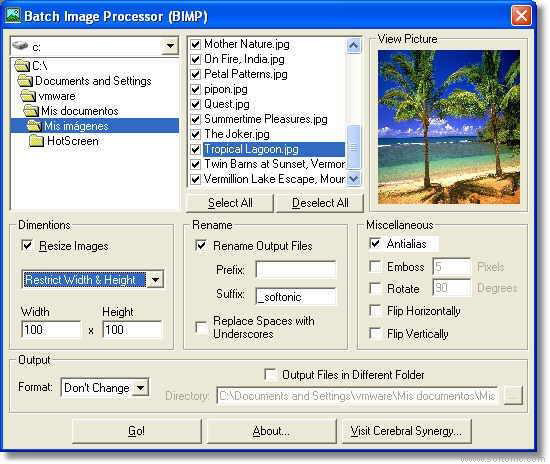
This one is a great free batch image processing tool which runs on Windows. It offers various controls over not only the image but also its name. For instance, you can remove spaces and underscores, or rename using sequential numbering.
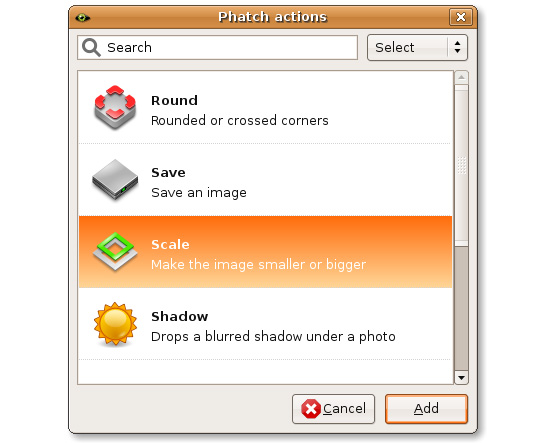
It is a cross-platform tool which works on Linux, Mac OS X, and Windows. It is a batch image processing tools that allows image resizing, rotating, inverting, flipping, adding watermarks and shadows etc.
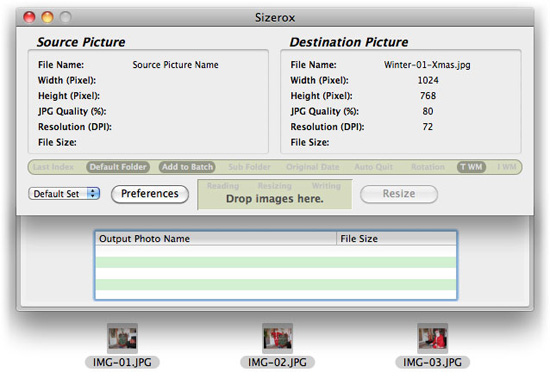
It is a Mac-only batch image resizing tool that allows rotating, renaming, cropping, and adding watermark your images by utilizing its drag-and-drop interface.

EasyBatchPhoto is another Mac-only tool that lets you perform all the common repetitive tasks like resizing and adding watermarks etc to the image. It boasts a user friendly interface and smooth workflow. It costs $23.95 for a single user license.
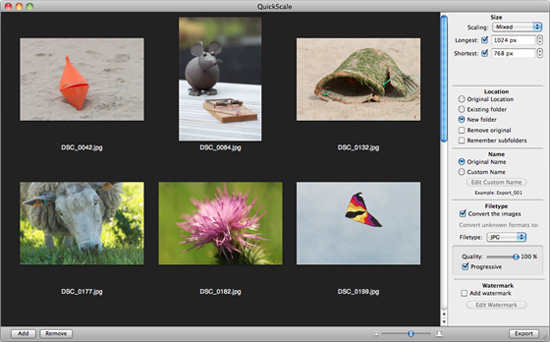
QuickScale is a Mac-only tool that allows resizing, cropping, adding watermakrs to images and re-saving them. It has got an easy to use UI.
Pixillion Image Converter Software
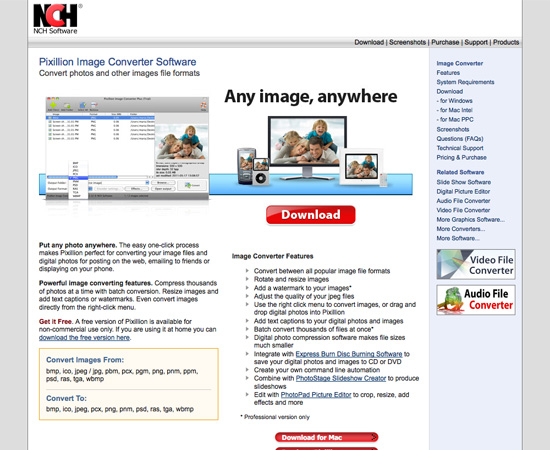
This one is also a Mac-only tool that allows converting your images, resizing and rotating them, adjusting the quality of JPEG files, adding captions etc. It provides a free version for non-commercial use and a paid one for commercial users.

Advanced Batch Converter is a Windows-only tool that has the ability of converting files from 180 plus file types into 44 common file formats like jpg, png, and tiff. It allows resizing, rotating, flipping, mirroring, cropping, filtering, watermarking and more. It costs $69.95 for a personal non-commercial license and $139.95 for a business license.

This one is a GIMP plugin for that allows batch image processing. It can resize, crop, sharpen, rename etc. It also allows color correcting the images.
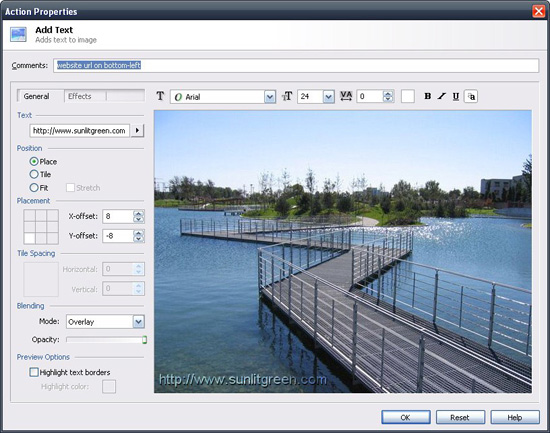
This one is a free tool that can be used for categorizing, filtering and batch editing your images. It runs on Windows.
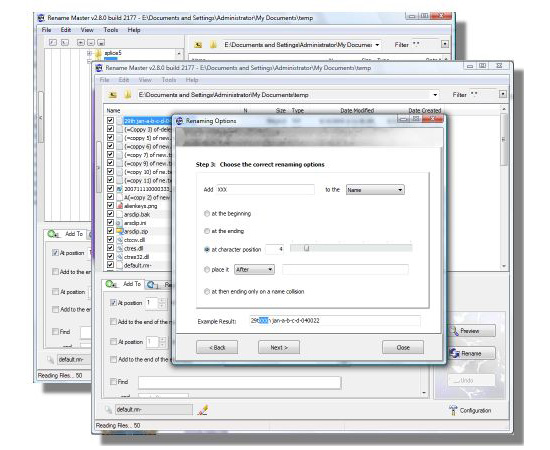
As the name suggests, it is a renaming tool. If you only want to rename a batch of image files or other files, then this one the perfect tool for you. It runs on Windows.






Batch image process – IrfanView
Renaming – Total Commander
Pixillion is for both Mac and Windows
I loved the post – quite informative actually
I got Sizerox for Mac. It works very easy and fast.
You can save your settings in separated files to change them very fast.
XNConvert is the best I used so far (It’s XNview without the viewer) and it’s by far the fastest with many options.
Another good one is Picasa3.