30 Creative Photoshop Text Effects Tutorials
Advertisement
In creating texts for your images- whether it is for logos or headlines- we are given the option to make it livelier or to make it plain and simple. However, nowadays, ‘too simple’ is not quite the standard in designs. Of course, as designers, we know people tend to expect too much. You would like our previous cool Photoshop Text Effects Tutorials. In this post, you’ll find 30 creative, high-quality Adobe Photoshop tutorials from top tutorial sites.
Cool Text Effect with the Puppet Warp Tool in Photoshop CS5
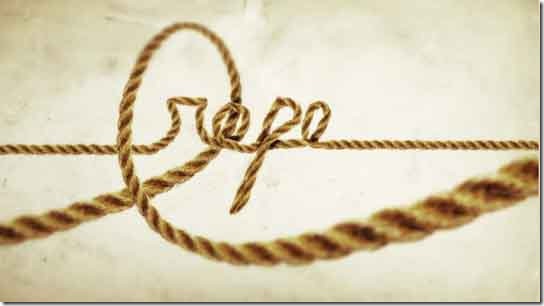
Lace Stroke Text Effect
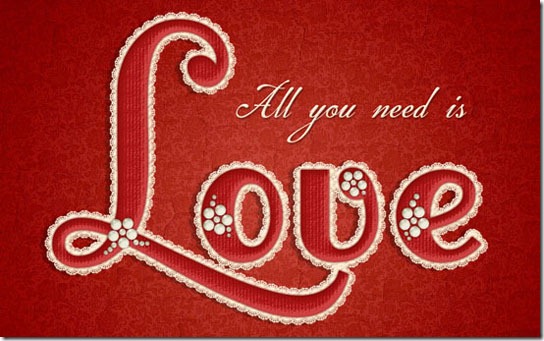
3D Layered Text Effect

Colorful Retro Text Effect
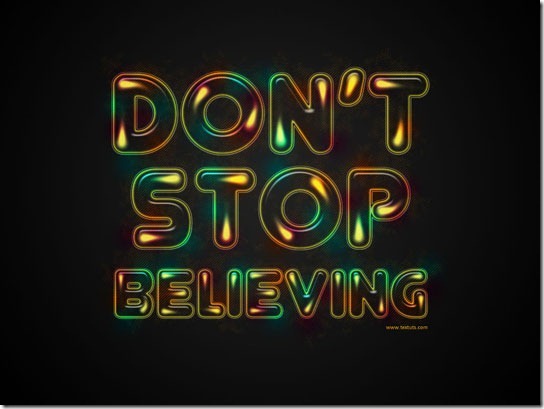
Create a Funny Wooden Type Treatment in Photoshop
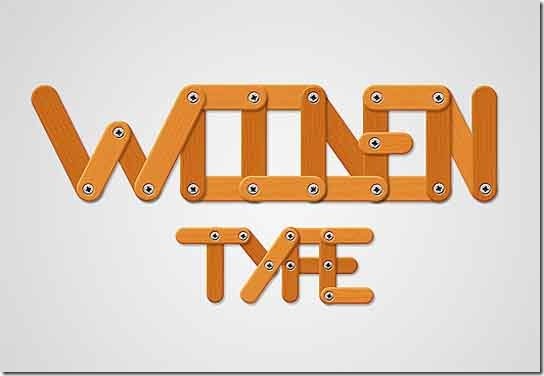
Create an Underwater Typography Scene
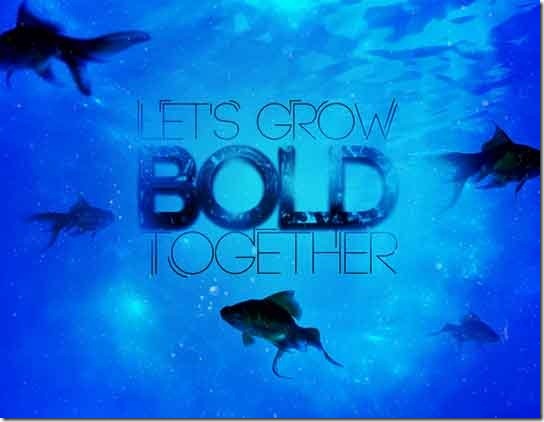
Create a Realistic Folded Paper Text in Photoshop
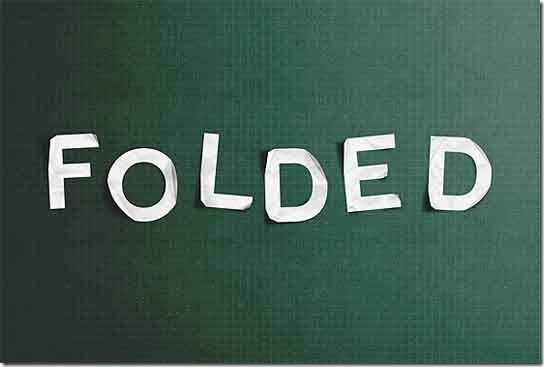
Create Colorful Ornamental Text Photoshop Tutorial
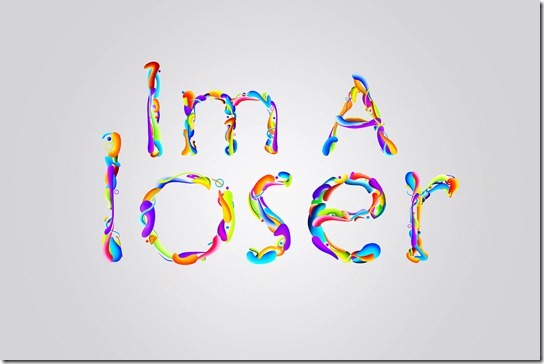
Create Typography That’s Going Down the Drain
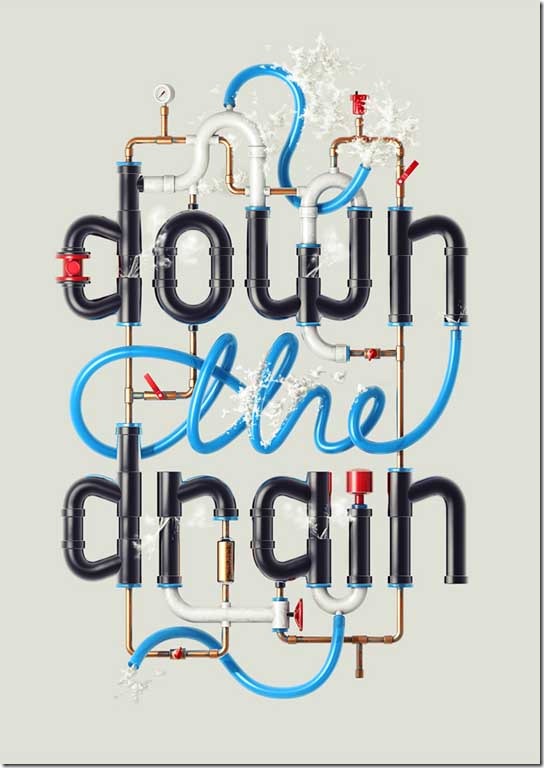
Crumpled Paper Textured 3D Text Effect In Photoshop CS5

Fantasy Spring Text Effect
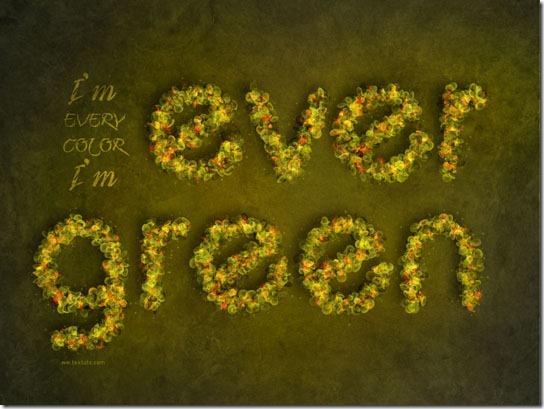
How to Create an Incredible Typographic Illustration

Banana Style Text Effect
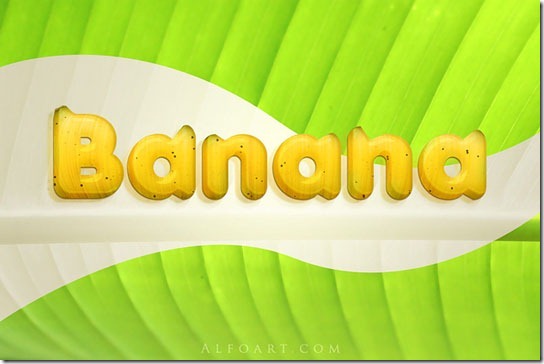
Create Super Glossy 3D Typography in Illustrator and Photoshop

Design a Skin-Textured Typography Scene in Photoshop

Elegant 3D Text Effect in Photoshop
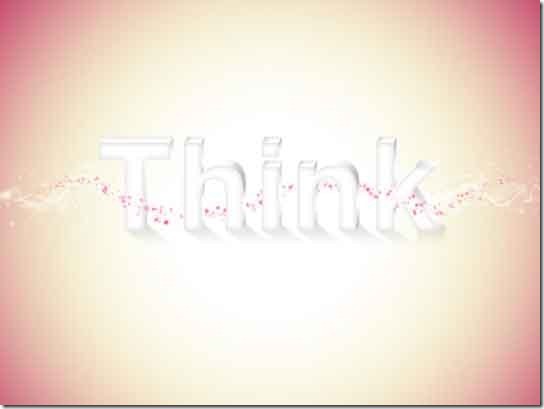
Honey Bubbles Text Effect
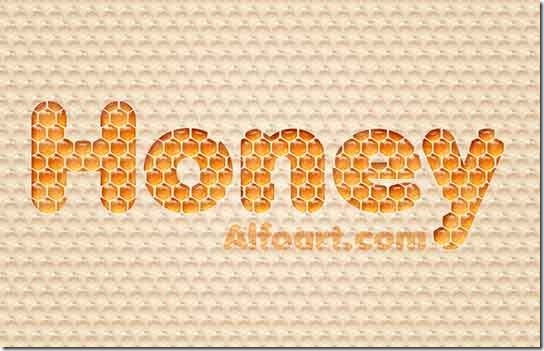
Recreate the Epic 80′s Metal Text Effect in Photoshop

Simple Fireflies Text Effect
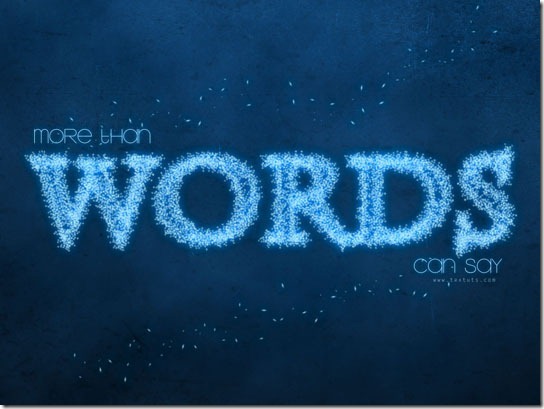
Text in Stitches
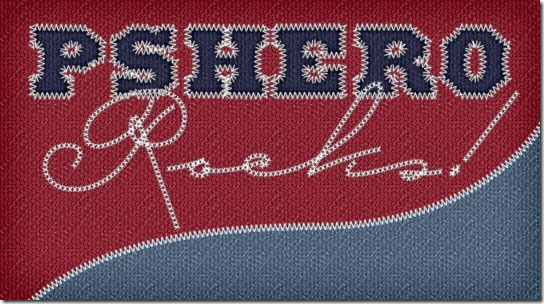
Create a Fabulously Traditional Text Effect
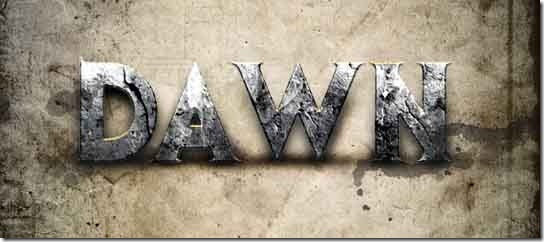
Create an Elegant Text Effect in Purple

Design a Nice Cyber Text Effect

Design Fabulous Silver Art Fonts
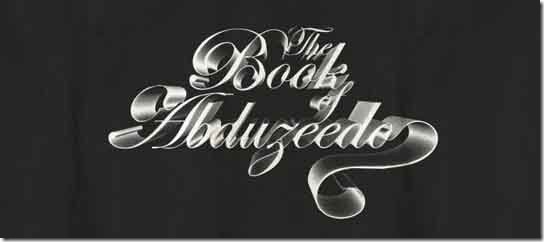
Fantastic Text Effect Using Tree Leaf
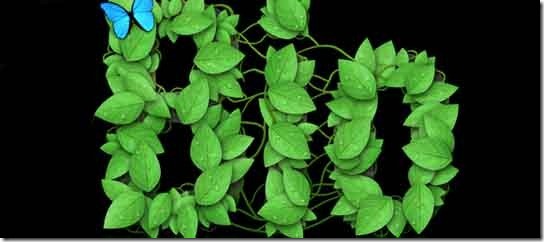
How to Create an Awesome Burning Text Effect

Sophisticated Laser Text Effect

Design a Refined 3D Text Effect
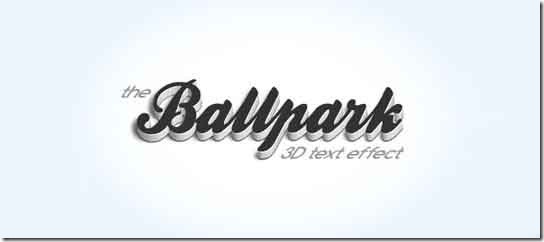
Create a Silver Elegant 3D Text Effect







