10 Best Tools to Compare and Test Website Loading Time
Website loading time is one of the most important factors when it comes to the success of the blog. If your blog or website takes too much time to load even on a good internet, most users will leave your site. The chances are really high that they will never come to your site. If you want to test your website performance, we have gathered a list of few useful tools.
1. iWebtool
iWebtool is an excellent online service to test the loading time of your website and compare it with other websites. All you have to do is type the URL of the websites you want to test and it will show you the time it takes to load along with the time it takes to download 1 kb.

2. Web Page Analyzer
Web Page Analyzer helps users calculate page size, composition, and download time of their website. Based on the results, it even gives users tips to improve the loading time of their website. It even show users the time it takes to open the website on different internet speeds.

3. Pingdom Tools
Using Pingdom tools users can test how fast their website loads and find bottlenecks which may be causing the website to load slower. The Full Page Test loads a complete HTML page including all objects (images, CSS, JavaScripts, RSS, Flash and frames/iframes). It mimics the way a page is loaded in a web browser.

4. Aptimize Website Speedtest
Aptimize is another excellent free online service which does not only help you find out your website performance but also email you the test reports for later use. All you have to do is enter the url of the website you want to test along with the email where the reports will be sent and click Test it button.

5. Internet Supervision Website Monitoring Tool
Internet Supervision Website Monitoring tool helps users monitor the performance of your website from across the globe. It shows users how much time their website takes to load in different parts of the world.

6. Web Page Test
With web page test, you can easily run a free website speed test from multiple locations around the globe using real browsers (IE and Chrome). You can even specify the internet speed as well to test your website loading time on different connections.

7. LinkVendor Speed Test
The website speedtester shows the duration of a given website ad tells hw long a website takes to load and if it is better to optimize the website or change a (slow) ISP.

8. Page Speed Insights
PageSpeed Insights analyzes the content of a web page, then generates suggestions to make that page faster. Reducing page load times can reduce bounce rates and increase conversion rates

9. Web Slug
With Web Slug, you can compare the performance of you website with other websites and find out how much time it takes to load you website compared to your competitor.

10. Uptrends Speed Test
The full page-test tool lets you test the load time and speed of a complete HTML page of your website, including all objects such as images, frames, CSS style sheets, Flash objects, RSS feeds and Javascript files.
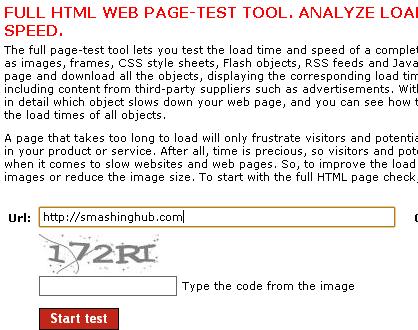
If you know about any other tool please share with us.





Hello Nice article, I used a Page Speed for Chrome and I think is an excellent tool
Hi hammad,
Thank you so much for sharing these web tools. It’s very helpful for website owners.
Best wishes.
nice article… I like dingdom…