10 Amazing Mac Apps for Web Designers and Developers
Mac is a brand of personal computers made by Apple inc. Mac is growing day by day and according to the Net Market Share, the Mac OS market share on desktop became 6.36%, which is amazing. With Mac, it is obvious that Mac apps are also growing. Many apps are available out there, but finding the best ones of a kind is not an easy task. So in order to help you out today we have a list of 10 Amazing Mac Apps for Web Designers and Developers. They will prove to be really useful for all the web developers and designers out there. Check the list out and pick the ones that suit your needs the best!
If you like This Article, You Might be interested on Free Mac Apps, Free Online Web Apps, 60 Web Design Tools, 40 online Web Designers and Developers and 40 Excellent Tools for Designers and Developers.
1. Photoshop
Photoshop needs no introduction. It is a fabulous tool from the household name Adobe. It is definitely a must have tool for all the designers out there. Photoshop CS5 has revolutionized digital imaging as it has many awesome tools for photography editing, superior photo selections, realistic painting and more.
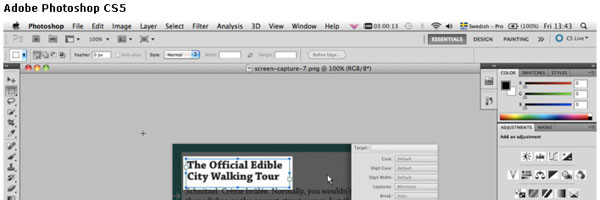
2. RapidWeaver 5
RapidWeaver 5 makes web designing extremely easy. You can create any kind of website with this awesome tool from online photo slideshow to company websites and personal blogs — simply anything. It has 11 inbuilt page kinds and more than 45 themes for you to choose from. It also has inbuilt support for Apple’s MobileMe service, FTP & SFTP uploads. It can prove to be really helpful for people who are not that coding savvy.

3. Cheetah 3D
As the name suggests, this is a great tool for 3D modeling, rendering and animating. It allows 3D modeling, UV unwrapping, text painting, global illumination render, joint based character animation and much more.
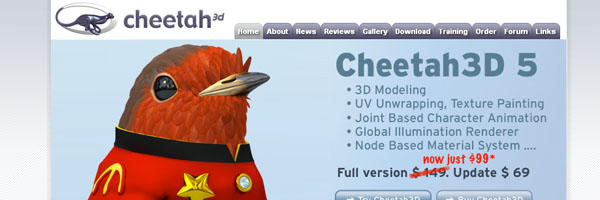
4. Intaglio
This one is a traditional Mac drawing and illustration app. It boasts all the 2D graphics, text, color, and scripting abilities of Mac OS X to offer an amazing and flexible drawing tool in a low price .
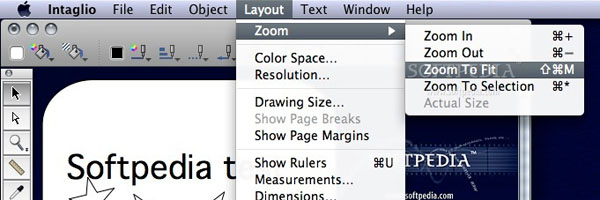
5. ColorSchemer
Choosing the right color combinations is one of the most important and toughest task in web designing. A good color combination can make the site look amazing and provide a great visual experience. This is where this nice tool would come in handy, as it is a professional color-matching tool that will assist you in picking the best colors for the website.

6. CSSEdit
This app allows creating amazing websites with custom style sheets. Its a great CSS debugging suite which boasts selector builder, sophisticated visual editors, live preview, efficient source environment and X-ray web page inspector. Built inside the Espresso with CSS3 support, it is a must have tool.
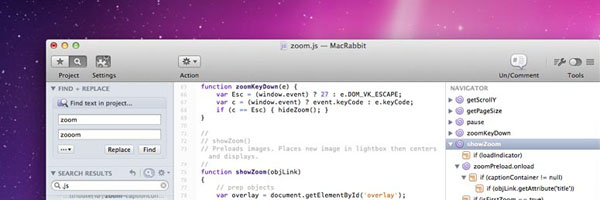
7. PanaFont
Selecting the right font to match your website design is a crucial task. Fonts can make your website look totally amazing, or on the other hand a disaster! PanaFont is a nice tool that can help you in selecting and matching fonts. Now you don’t have to sort through hundreds or thousands of fonts, as this handy tool quickly and easily displays all the installed fonts on your PC in an all-at-once display. So you can view how the text looks like in any font and at any size in seconds.
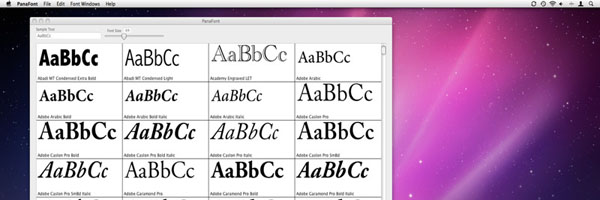
8. Coda
When it comes to website developing, a good code editing tool is a must have. This is where Coda can help you as it is an amazing text editor which specializes in code editing, file transfer, SVN, CSS smart spelling and much more. It has support for all the common languages, including HTML, CSS, JavaScript, Perl and PHP etc. It definitely makes coding a lot easier.

9. SWF Decompiler for Mac
It is a great tool for web designers, Flash animators and HTML5 developers, as it has the ability of converting Flash to HTML5, SWF decompiling, FLA recovery and quick SWF editing. A really professional tool which can help you in animation design.

10. Icns Editor
Icons play a significant role in web designing. Websites are not complete without icons. Icns Editor is a tool that allows creating icon with ease. Its drag and drop feature makes it even more handier. Simply drag and drop a photo or an existing icon file into the app.
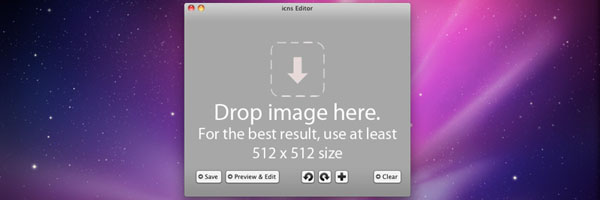






you compile really useful mac apps.
coda is my preference and rest also useful. thanks for sharing